



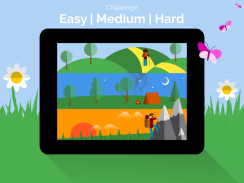



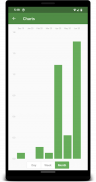





Digital Detox 📴 Focus and fight phone addiction

Digital Detox 📴 Focus and fight phone addiction ၏ ရွင္းလင္းခ်က္
Disconnect from your phone in order to reconnect with yourself, others, and the world. Start your challenge today!
Are you always on your phone? Do you live with a constant fear of missing out? Do you panic when you have no signal? It’s time for a detox. You can do this. We’re here to help.
Features:
⚫ Limited access to your phone during the challenge
⚫ Multiple difficulty levels with built-in accountability
⚫ Scheduling and whitelisting capabilities
⚫ Achievements and leader board at Play Games
This app uses the Device Administrator permission. The reason for this is to prevent to uninstall the app during a digital detox which would make the detox it ineffective.
Warning: XioaMi phones requires a special permission in order to open whitelisted apps. Please follow our guide here: https://team.urbandroid.org/ddc-fix-whitelisted-apps-on-xiaomi/
Automation
To start detox automatically from Tasker or similar:
- broadcast
- package: com.urbandroid.ddc
- action: com.urbandroid.ddc.START_DETOX
- time_extra: number of minutes
Example:
adb shell am broadcast --el time_extra 60000 -a com.urbandroid.ddc.START_DETOX
သင်၊ အခြားသူများ၊ ကမ္ဘာကြီးနှင့်ပြန်လည်ချိတ်ဆက်နိုင်ရန်သင့်ဖုန်းမှအဆက်ဖြတ်လိုက်ပါ။ ယနေ့သင်၏စိန်ခေါ်မှုကိုစတင်ပါ!
မင်းဖုန်းမှာအမြဲရှိနေနေသလား အမြဲတမ်းပျောက်နေမှာကိုကြောက်နေသလား။ သင်အချက်ပြမှုမရှိသည့်အခါသင်ထိတ်လန့်သလား။ ဒါဟာ detox များအတွက်အချိန်ပါပဲ။ မင်းလုပ်နိုင်တယ် ကျနော်တို့ကကူညီဖို့ကဒီမှာပါပဲ။
အင်္ဂါရပ်များ:
the စိန်ခေါ်မှုကာလအတွင်းသင့်ဖုန်းကိုအကန့်အသတ်ဖြင့်သာအသုံးပြုပါ
built built-in တာဝန်ခံမှုနှင့်အတူ Multiple အခက်အခဲအဆင့်ဆင့်
capabilities စီစဉ်ခြင်းနှင့် whitelisting စွမ်းရည်
Play Games တွင်အောင်မြင်မှုများနှင့်ခေါင်းဆောင်ဘုတ်အဖွဲ့
ဤအက်ပလီကေးရှင်းသည်ကိရိယာအုပ်ချုပ်ရေးမှူးခွင့်ပြုချက်ကိုအသုံးပြုသည်။ ဒါကအကြောင်းပြချက်ကတော့ဒီ app ကိုဒစ်ဂျစ်တယ် detox အတွင်းမှာ uninstall လုပ်ခြင်းကိုတားဆီးဖို့အတွက် detox ကထိရောက်မှုမရှိစေနိုင်ပါဘူး။
သတိပေးချက် - အဖြူရောင်စာရင်းပြုထားသောအက်ပ်များကိုဖွင့်ရန်အတွက် XioaMi ဖုန်းများသည်အထူးခွင့်ပြုချက်လိုအပ်သည်။ ဤနေရာတွင်ကျွန်ုပ်တို့၏လမ်းညွှန်ကိုလိုက်နာပါ။ https://team.urbandroid.org/ddc-fix-whitelisted-apps-on-xiaomi/
အလိုအလျောက်
Tasker သို့မဟုတ်အလားတူမှအလိုအလျောက် detox စတင်ရန်:
- ထုတ်လွှင့်သည်
- အထုပ်: com.urbandroid.ddc
- လုပ်ဆောင်ချက်: com.urbandroid.ddc.START_DETOX
- time_extra: မိနစ်အရေအတွက်
ဥပမာ -
adb shell ကိုထုတ်လွှင့် --el time_extra 60000 -a com.urbandroid.ddc.START_DETOX

























